



General functions



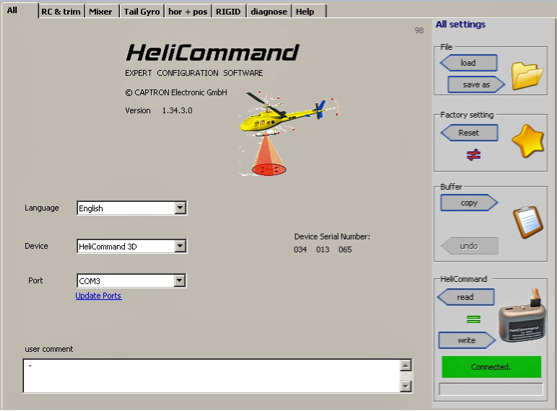
Load: Reads all the parameters previously saved in a file and displays them in the various tabs. Does not affect the parameters saved in Helicommand.

Save as : Records all the values of the parameters in a file of your choice. Those are the values displayed on the PC and they can be different from those memorised in Helicommand at this point in time.
Reset : Sets back all the values of the parameters displayed on the PC to the factory values. This has no effect on the values stored on Helicommand.
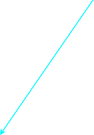
# : Indicates that at least one value of the set of parameters loaded on the PC is different from the factory value.
= : Indicates that the set of parameters loaded on the PC is exactly identical to the factory set.
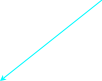
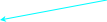
Copy : Save the complete set of parameters as loaded on the PC into a buffer memory (same as a clipboard).
Undo : Brings back to the screen the set of parameters previously saved to the buffer with "Copy". Whatever was displayed prior to clicking will be lost.


Read : Gets the values of the parameters stored on the Helicommand and displays them on screen
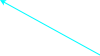
# : Indicates that at least one value of the set of parameters displayed on the PC is different from the set previously loaded from Helicommand.
= : Indicates that the set of parameters displayed on the PC is exactly identical to the set previously loaded from the Helicommand.
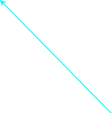
Write : Copies the values of the parameters as they are displayed on the PC to Helicommand.
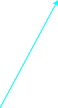
Optional comments from the user. Will be saved with file recorded via the "Save as" button. Will not be saved unto Helicommand.
