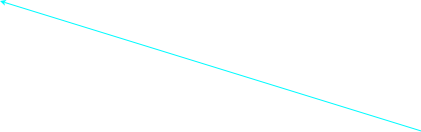Diagnose tab
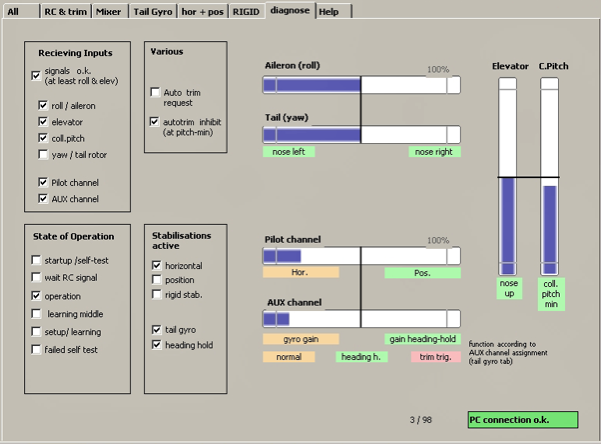



This page is "read only" and summarises the operating status of Helicommand
Receiving inputs: Displays the active channels and the status of the communications with the receiver. In the example, roll, nick, coll. pitch channels are connected. The internal tail gyro is not used (yaw/tail rotor not connected). The Pilot channel and the Aux channel are connected.
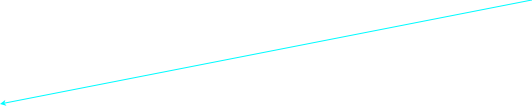
Stick status: Shows the signals received from the sticks and their interpretation by Helicommand. Those are the signals which after mixing within Helicommand will be sent to the servos.
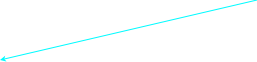
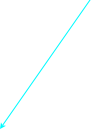
Values present on the Pilot and Aux channels: The value displayed on the Pilot channel should change as you play with the 3 positions switch controlling the operating mode. In the example, Helicommand receives a negative value and will be in "Horizontal" mode. On the "Aux" channel which, in the example, is assigned to "AutoTrim", the signal is very negative with the push button in the rest position (OK as we are not using the internal tail gyro).
Reminder of the PC connection status.
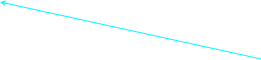

State of operation: Displays the operating stage of Helicommand. If you were doing the set up via the radio sticks, a tick would indicate in which phase you are. During the set up with the software, only the box "Operation" should be ticked. If the box "Setup/learning" is ticked, be careful, the "learning via the sticks" has been activated and you can expect a nice mess...

Stabilisations active: Another presentation of the operating mode. This should correlate with the display on the Pilot channel if connected. Although in the example the internal gyro is not used, it shows Tail Gyro in HH mode... Software bug???