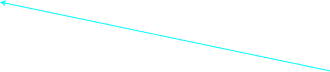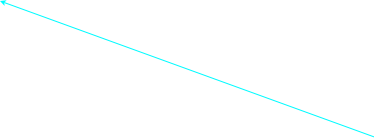RC & Trim tab
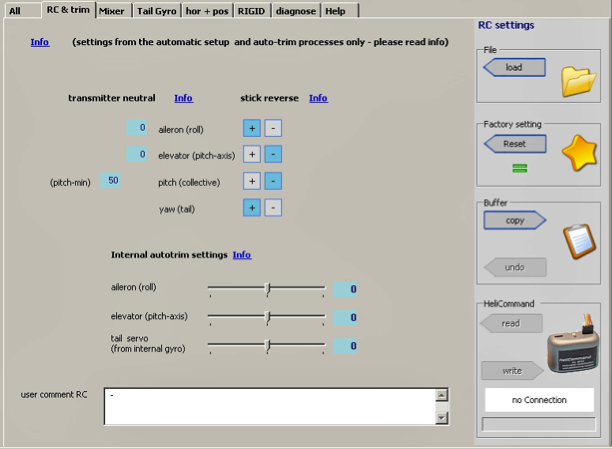




This page is normally in "read only" mode and displays values resulting from the set up. If you do any modification on this page and write it to Helicommand you will need to repeat the "neutral set" procedure, auto-trim, etc...

Stick reverse: This inversion affects only the received signal from the radio and has no effect on the relation between the Helicommand sensors and the servos. Check the sticks movements on the "Diagnose" tab and, if necessary, adjust individual servos directions on the "Mixer" tab.

Transmitter Neutral: Shows the values received from the radio with all sticks in neutral positions. This values are those memorised in the Helicommand during the "Neutral learning process" using the "Set" button on the module.
Auto-Trim: Shows the registered neutral values defined by the Helicommand if the function has been used.