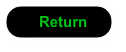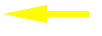

• Hor + Pos tab: (next)
- "Expert" settings:
. Manual override ability: Allows you to fix the amount of stick movement necessary to overrule Helicommand and therefore directly pilot
the heli. Higher values (cursor toward "early") means that small stick movements will be enough to regain manual control and are best
suited to more experienced pilots.
Safety: One must definitely ensure that a manual override of the Helicommand is possible at all times! If the maximum travels of the channels have been reduced on the radio, then check that the response of the swashplate is still immediate when you deflect the sticks. If not, then you have to either increase the value set by "Manual override ability" (move cursor toward "early") or decrease the gain value on the "Pilot" channel.
. Elevator gain portion : The nick axis is usually more prone to display oscillations than the roll axis. Rather than decreasing the
"Total sensor gain" which would reduce the gains on both axis, you can selectively reduce the "nick gain" by a fixed percentage.
A standard value is "7", meaning that the nick gain will be reduced to 70% of the gain set by "Total sensor gain". The roll axis is not
affected by this reduction.
. Stick response acceleration : This parameter refines the agility of the heli, the speed and brutality of the application of the commands
received from the sticks. Low values (move cursor toward "slow") suit better larger helis, but then a certain amount of anticipation
will be necessary...
High values will suit better beginners as the commands received will be applied with no delays. This parameters concerns only the
"Horizontal" & "Position" modes. To ensure a correct performance in "Position" mode, do not set too low.
. Positioning speed : This parameter defines the transmission speed of the corrective commands issued by the Helicommand to maintain
a fixed position. Low values (move cursor toward "slow") will fit better larger helis. Usually preferable however to use the "Pilot"
channel to smooth or soften the position locking effect and to keep this parameter to its default value.