


• Hor + Pos tab:
In most cases, the default values will give good results, at least for the first few flights. The settings on this
page allow you to refine the responses of Helicommand and to set it to suit your particular taste. They are
detailed on the adjacent view.
- Gains:
. The "gain" value set via the "Pilot" channel (or the default value set by the cursor on that page) defines
the degree of assistance to be provided by Helicommand, meaning how fast and strong will be the
response of Helicommand to a change of horizontal attitude or position. It defines in a way the
alertness of the Helicommand and therefore the level of freedom left to the pilot. A more accurate
definition could be "Assistance gain".
. Gyro's gains (within the usual meaning) are adjusted with the "Total sensor gain" cursor.
. The maximum allowed travel of the servos (to be defined on the "Mixer" tab) will also influence the strength of the corrections applied
by Helicommand.
One must then find the best compromise between these 3 values. One approach is to set the servo travel to max values, then set the "Pilot" gain to suit your style (Higher=more assistance; 70 to 80% providing a fair level) and to adjust the "Total sensor gain" to eliminate oscillations.
- Forward Freewheel: (Relevant only to "Position" mode)
In "Position" mode, the heli should maintain a fixed position in relation to the ground as soon as the sticks are set to neutral. Not a very convenient behaviour to fly nice trajectories! This parameter will allow to free, totally or partially, the longitudinal axis while maintaining the control on lateral movements (and of course on the horizontal attitude). In other words:
. If the value is set at minimum, the "Position" mode will only lock the lateral movements and leave total freedom on the longitudinal axis
(free forward and backward flights). Bring the sticks to neutral and the heli keeps freely flying forward (or backward). No slowdown effect.
. If the value is set in the middle of the range, as soon as the sticks are set to neutral, the heli will progressively slow its run while locking
the lateral movements.
. If the value is set to maximum, as soon as the sticks are set to neutral, the heli will brutally stop its run and try to lock both longitudinal
and lateral movements.
Alternatively, if when trying to maintain a fixed position while hovering the heli has a tendency to drift forward or backward despite all other attempts to correct the settings, you can try to move this cursor toward "Firm". That should increase the longitudinal locking effect.
- Sticks sensitivity gain:
The "Expo" effect set with that parameter will only be applied in "Horizontal" and "Position" modes, not in "Off" mode. It might be best then
to set "Expos" conventionally via your radio if it offers that option.

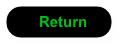




Click to enlarge
