



• Tab RC &Trim :
This page is mainly a recap page, showing some of the readings from Helicommand. It must not be used to reverse the servos.
- The available "Help" messages and the description of the data displayed are shown in the adjacent view.
- "stick reverse" : The changes made on this page will only affect the signals coming from the radio. It should only
be used during the initial setting up phase. It replaces the "learning the stick directions" step needed when you do
not have the PC software available. Alternatively, you could reverse the sticks on your radio, the effect will be exactly
the same. The settings will be done based on the info displayed in the "Diagnose" tab.
- If you have activated the "Auto-trim" option AND if you have used it during a flight, the neutral values
computed by Helicommand will be displayed. You have the opportunity to enter values of your choice and to
send them to the Helicommand even if no channel has been assigned to "Auto-trim". But what would you enter??!!
Best for me is just to use in "Read Only" mode!

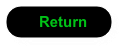


Click to enlarge
