



• Mixer tab :
It is from this page that most of the parameters needed for the mixing configuration, the adjustment of the head and some information required by Helicommand will be set.
- Note that the parameters set on this page will affect all the commands passed to the servos, coming either from
the radio or from the Helicommand stabilisation process ( Contrary to the "stick reverse" action that you could
adjust in the RC-Trim" tab and which affected only the commands coming from the radio).
- Each button function is described in the adjacent picture.
- Helicommand understands only "Roll", "Nick" and "Yaw". It is the maximum values of these parameters
which you adjust and not the individual travel values of the servos. The mixing unit of the Helicommand will
take care of the conversion. This point will need to be fully taken into consideration when mechanically setting
up the head.
- Helicommand must know the type of the swashplate to use for the electronic mixing. There, it is the real, physical type existing on the heli and not the one used for setting up the radio. The options are:
. CCPM: H1 mode
. Tri (120°) & Tri (140°): H3 mode
. H4 90° & H4 90°+45°: Mode H4
- A 4 servos head needs some special care to be set up properly. The "Trim 4th head servo" cursor allows to refine the mechanical adjustments to avoid the servos fighting each other (4 points is one too many to define a plan...).

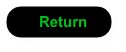


Click to enlarge
